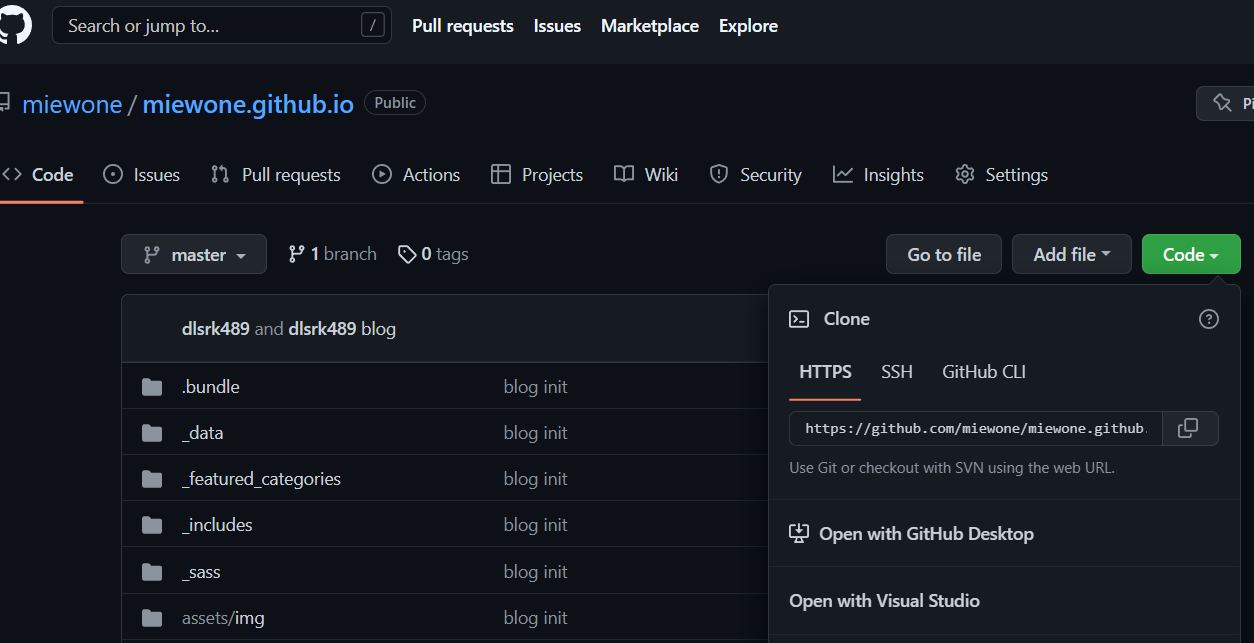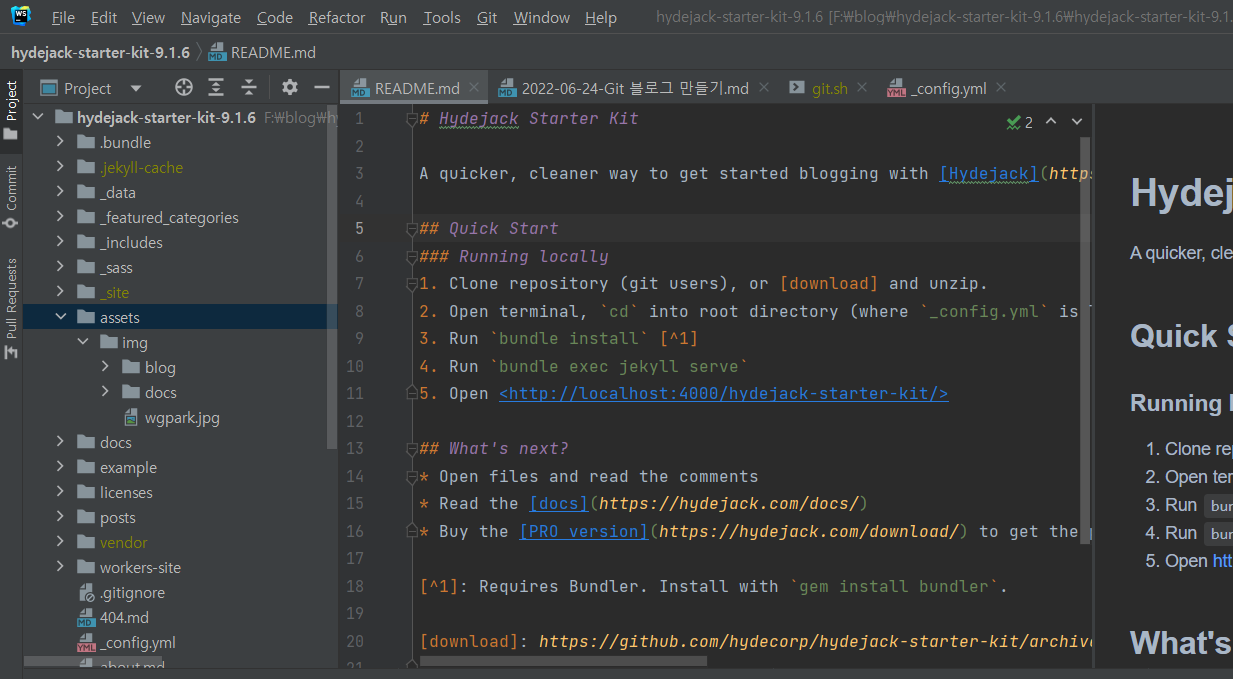Git 블로그 만들기
Git 블로그를 만들며 수정이 필요했던 부분을 수정하며 나만의 블로그로 만들어가기.
깃 블로그 만들기
테마 고르기
jekyll-theme : 깃 허브 블로그 테마로 유명한 jekyll의 topics 입니다.
hydejack : 지금 보시는 블로그에 적용된 테마입니다.
전 위 테마 중 그냥 hydejack가 더 맘에 들어서 선택을 하였습니다.
hydejack 설치하기
hydejack 설치 사이트로 이동하시면 Free, PRO 버전 두가지가 있습니다. 자신의 용도에 맞는 것중 하나를 고르시고 다운 받아주시면 됩니다.
저는 Free 버전을 다운받았으니 Free 버전 기준을 설명을 시작하겠습니다.
Ruby와 Jekyll
hydejack를 이용하기 위해서는 ruby와 컴파일러 jekyll를 설치해야합니다.
ruby 설치
Ruby 다운 사이트
22-06-24,Ruby+Devkit 3.1.2-1 (x64) 설치 파일
22-06-24,Ruby+Devkit 3.1.2-1 (x86) 설치 파일
대충 눈치 껏 설치하시면 됩니다.
설치 순서
- installation 선택
- 설치 완료 후 엔터 입력
- 터미널, 커맨드 창을 이용하여
ruby -v로 루비 설치 완료 확인. - 터미널, 커맨드 창의 위치를 hydejack 소스 압축이 풀린 위치(
~/hydejack)로 변경 ~/hydejack에서 아래의 명령어 실행 ( 터미널 닫지 마세요 )$ bundle update --bundler $ bundle install # exec 명령어를 사용하는 부분에서 build, serve를 자주 이용할 텐데 # build는 소스를 컴파일 하여 깃 허브 및 서버에서 구동하기 하게 파일을 만들어 주는 과정 # serve는 build 후 localhost:4000 으로 서버를 구동시켜 줍니다.. $ bundle exec jekyll buildGit에 업로드하기
github에 들어가서 자신의 닉네임 저의 경우 miewone을 포함한 repository의 이름 miewone.github.io을 만듭니다.
ex) create repostiory ( name viwer.github.io )
그 후 모두가 아시는 방법으로 만들어진 repository에 들어가 초록색 Code 눌러 나오는 링크를 복사합니다.
설치 순서에서 끄지 않은 터미널에서 밑 명령어를 순서대로 실행합니다.
주의!
_config.yml파일의 85,86행을 수정 해줘야합니다.
전 후
theme: jekyll-theme-hydejack --> # theme: jekyll-theme-hydejack
# remote_theme: hydecorp/hydejack@v9 --> remote_theme: hydecorp/hydejack@v9
$ git init
$ git remote add origin *복사한 링크*
$ git add .
$ git push origin master
이게 깃허브닉네임.github.io 에 접속하시면 접속이 되는 걸 볼 수 있습니다. (보이는데 시간이 걸릴 수 있습니다.)
수정하기
VScode, Subtitle, etc. 원하시는 툴을 이용하여 열어 줍니다.
저는 웹스톰을 이용하여 진행할 예정입니다.
주로 수정 하는 문서는 _config.yml 파일입니다.
초기 수정
title: miewone Blog # 브라우저 탭 타이틀
tagline: 모방; 모든것엔 방법이 있다. # 사이드바에 보이는 태그라인
menu: # 사이드바에 보이는 카테고리
- title: Example
url: /example/
- title: Documentation
url: /docs/
- title: Posts
url: /posts/
- title: About
url: /about/
빌드 후 커밋
수정 완료 후 bundle exec jekyll build 명령어로 빌드 후 git에 푸쉬를 해야 합니다. 그리고 _config.yml 파일에 들어가 85,86행을 또 수정해야하는데 저는 이 방법이 귀찮아 스크립트를 이용하여 진행하고 있습니다.
# git.sh
rocaltheme=$(sed -n "/jekyll-theme-hydejack/p" _config.yml)
remotetheme=$(sed -n "/hydecorp\/hydejack@v9/p" _config.yml)
if [ "$rocaltheme" != "theme: jekyll-theme-hydejack" ]
then
echo "테마를 로컬로 변경"
sed -i "s/# theme: jekyll-theme-hydejack/theme: jekyll-theme-hydejack/g" _config.yml
echo "- 변경 확인 - "
sed -n "/jekyll-theme-hydejack/p" _config.yml
fi
if [ "$remotetheme" == "remote_theme: hydecorp/hydejack@v9" ]
then
echo "테마가 원격으로 되어있어 주석 처리완료."
sed -i "s/remote_theme: hydecorp\/hydejack@v9/#remote_theme: hydecorp\/hydejack@v9/g" _config.yml
echo "- 변경 확인 - "
sed -n "/hydecorp\/hydejack@v9/p" _config.yml
fi
echo "======= 빌드"
bundle exec jekyll build
sed -i "s/theme: jekyll-theme-hydejack/# theme: jekyll-theme-hydejack/g" _config.yml
echo "로컬 테마 주석 처리 완료."
sed -n "/jekyll-theme-hydejack/p" _config.yml
sed -i "s/#remote_theme: hydecorp\/hydejack@v9/remote_theme: hydecorp\/hydejack@v9/g" _config.yml
echo "원격 테마 주석 처리 제거완료."
sed -n "/hydecorp\/hydejack@v9/p" _config.yml
git add .
git commit -m "$1"
git push -u origin master
# serve.sh 로컬서버 돌리는 스크립트
rocaltheme=$(sed -n "/jekyll-theme-hydejack/p" _config.yml)
remotetheme=$(sed -n "/hydecorp\/hydejack@v9/p" _config.yml)
if [ "$remotetheme" == "remote_theme: hydecorp/hydejack@v9" ]
then
sed -i "s/remote_theme: hydecorp\/hydejack@v9/#remote_theme: hydecorp\/hydejack@v9/g" _config.yml
echo "- 변경 확인 - "
sed -n "/hydecorp\/hydejack@v9/p" _config.yml
echo "테마가 원격으로 되어있어 주석 처리완료."
fi
if [ "$rocaltheme" != "theme: jekyll-theme-hydejack" ]
then
echo "테마를 로컬로 변경"
sed -i "s/# theme: jekyll-theme-hydejack/theme: jekyll-theme-hydejack/g" _config.yml
echo "- 변경 확인 - "
sed -n "/jekyll-theme-hydejack/p" _config.yml
fi
bundle exec jekyll serve